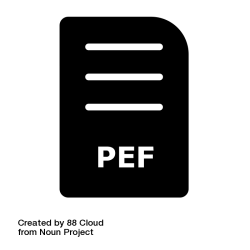Storing RAW (PEF) Photo Files
The challenge is saving all your hard work, not just the files you posted to social media. Many social media sites don’t allow you to upload RAW photo files because of the file size and typically RAW is used more for editing purposes to end up with a final JPEG, PNG, GIF or TIFF.
Before I go into solutions, let’s spend a little more time on just what a RAW file is and why you may want to store them.
What Is A RAW (PEF) File?
What are RAW files and why do I want to keep them?

RAW files contain all of the original data for an image that is uncompressed or altered in any way. These files are what most photographers use for editing purposes. For example, if a JPEG is too dark, you can lighten it up but will likely lose quality resulting in a “grainy” image whereas if you use the RAW file, you can likely achieve a much more usable image.
Storage space can be a challenge and RAW (PEF) files take up a lot.For example, my full frame Pentax K-1ii has an average RAW file size of over 40mb whereas the JPEG files are usually under 20mb for the same photo because they use an algorithm to compress the file size so they are easier to store and share if you don’t need the same image quality or need the ability to do a lot of editing work.
PEF files are specific to Pentax cameras and is a proprietary format that is another type of RAW file. Yes, that camera gives the option to save both formats. This way, you can instantly upload those JPEGs to sites like Facebook using the built in wireless function directly from the camera. Facebook will automatically compress them making them virtually unprintable. The reality is that’s not the purpose for Facebook and that’s OK.
I like to keep the RAW files so that I can go back later and create new images. Often quite literally in a new light! I can highlight colours or accentuate shadows etc.
Social Media and RAW Files
 WordPress is a classic example of the inability to upload a RAW file. There is a default 1mb file size limit which means I can’t even upload ANY of my photos without first modifying them to reduce the file size and as a result giving up image quality. For purposes of this blog, that’s fine as most things you see on the internet are small enough to look great regardless.
WordPress is a classic example of the inability to upload a RAW file. There is a default 1mb file size limit which means I can’t even upload ANY of my photos without first modifying them to reduce the file size and as a result giving up image quality. For purposes of this blog, that’s fine as most things you see on the internet are small enough to look great regardless.
 For example, the image of my cameras above is just under 1mb (I even had to shrink that from the original phone image of 2.8mb). In order to insert the photo below, I used the link option to import from my Google Photos which had shrunk the 5.3mb JPEG to 975kb on upload. To see them on the computer, you would be hard pressed to tell the difference until you tried to zoom in really close. Then the pixels and “noise” become more evident. The RAW file would allow you to zoom in really close with little evidence of quality loss.
For example, the image of my cameras above is just under 1mb (I even had to shrink that from the original phone image of 2.8mb). In order to insert the photo below, I used the link option to import from my Google Photos which had shrunk the 5.3mb JPEG to 975kb on upload. To see them on the computer, you would be hard pressed to tell the difference until you tried to zoom in really close. Then the pixels and “noise” become more evident. The RAW file would allow you to zoom in really close with little evidence of quality loss.
RAW (PEF) File Storage Solutions
Now we get to a solution for protecting and storing your RAW (PEF) files and all that photography work you did.
Stage 1

The laptop I’m using to write this blog is the same one I use to upload my files and for editing. This computer only has a 128gb drive. Needless to say, that fills up pretty fast! For long term storage, I use a two pronged approach. I have a 4TB drive added to one of the desktops in the house. Once I have finished editing and uploading for my social media/blogging purposes, I make it a habit to transfer from my laptop to that storage drive on the home network. This is stage 1.
Stage 2 Gotbackup!
Now for Stage 2, cloud storage for my RAW files!
I use Gotbackup to store my files on “the cloud”. That hard drive on the computer downstairs is automatically backed up to the cloud continuously. This achieves two objectives for me. One, if that computer hard drive fails, my RAW files can be restored to a new drive. Secondly, I can access those files from any computer anywhere!
Actually, there is a possible third benefit depending on your choice of packages. For photographers who want to sell their pictures but don’t have a place to put the better quality images for downloading, there is a package specifically for sharing files.

I’m sure this isn’t the only solution but it’s my solution! What do you do to save and protect your RAW (PEF) files?
Make it a great day!
Barry
P.S. What am I thankful for today? I’m thankful for Pentax, Digital Cameras and Computers. What are you thankful for today?